Testing plays a crucial role in software development, ensuring that applications function as intended and meet the requirements. Among the various testing frameworks available for JavaScript applications, Jest stands out as a popular choice. Jest is a powerful and feature-rich testing framework developed by Facebook. In this blog, we will explore ten essential tips for successful Jest testing, helping you write effective and reliable tests for your JavaScript projects.
Tip 1: Understand Jest and Its Features
Before diving into Jest testing, it is essential to have a solid understanding of what Jest is and what it offers. Jest is built on top of Jasmine, a popular behavior-driven development (BDD) testing framework. It comes bundled with numerous features that simplify the testing process and enhance productivity.
Jest provides a comprehensive test runner that executes tests and reports the results. It also includes a rich set of matchers, allowing you to make assertions and perform comparisons within your tests. With Jest, you can easily create snapshots, which capture the expected output of components or functions and ensure their consistency.
To illustrate Jest’s features, consider the following examples:
- Test Runners: Jest’s test runner executes tests in parallel, making it faster and more efficient. It also provides helpful features like test coverage analysis and the ability to run specific tests or test suites.
- Matchers: Jest offers a wide range of matchers that simplify the assertion process. For example, the toBe matcher is used to compare primitive values, while toEqual compares objects or arrays. Other matchers, like toContain and toThrow, allow you to perform specific checks within your tests.
- Snapshots: With Jest’s snapshot feature, you can capture the output of components or functions and compare it against a previously stored snapshot. This ensures that the output remains consistent and helps detect unexpected changes.
Tip 2: Write Clear and Focused Tests
Writing clear and focused tests is essential for the maintainability and readability of your test suite. It is recommended to break down complex scenarios into smaller, more manageable tests. Each test should focus on a specific behavior or functionality, making it easier to identify and fix issues when they arise.
When naming your tests, choose descriptive names that clearly indicate what is being tested. Use a consistent naming convention and consider using a verb in the test name to convey the action being performed. Organize your tests into logical test suites, grouping related tests together. This helps in maintaining a well-structured test suite that is easy to navigate.
For example, if you are testing a login component, you could have separate test cases for successful login, incorrect password, and invalid username. Each test case should focus on a specific aspect of the login functionality, making it easier to isolate and fix any problems.
By following these practices, you create tests that are more readable, maintainable, and easier to debug. It also allows for better collaboration among team members as they can quickly understand the purpose and behavior of each test.
Tip 3: Use Test Matchers Effectively
Matchers in Jest are powerful tools that allow you to make assertions and perform comparisons within your tests. They enable you to check if certain conditions are met and verify the expected behavior of your code. Understanding and using matchers effectively is essential for writing accurate and reliable tests.
Matchers are typically used with the expect function, which wraps the value or expression you want to make assertions on. The most commonly used matchers in Jest include:
- toBe: This matcher checks for strict equality (using ===) between the actual and expected values. It is commonly used for comparing primitive types like numbers, strings, or booleans.
……………………………………………………………………
test(“should add two numbers correctly”, () => {
expect(add(2, 3)).toBe(5);
});
……………………………………………………………………
- toEqual: This matcher performs a deep equality check, comparing the properties and values of objects or arrays. It is useful when comparing complex data structures.
……………………………………………………………………
test(“should return the correct user object”, () => {
expect(getUser()).toEqual({ name: “John”, age: 25 });
});
……………………………………………………………………
- toContain: This matcher checks if an array or string contains a specific element or substring, respectively.
……………………………………………………………………
test(“should include the specified item in the list”, () => {
expect(getItems()).toContain(“item1”);
});
……………………………………………………………………
Jest provides a wide range of matchers for various use cases, including checking for truthiness, null or undefined values, throwing errors, and more. Refer to the Jest documentation for a comprehensive list of matchers.
Additionally, you can combine matchers to create more complex assertions. For example, you can use the not modifier to check for the negation of a matcher.
……………………………………………………………………
test(“should not be equal to a specific value”, () => {
expect(getResult()).not.toBe(10);
});
……………………………………………………………………
You can also create custom matchers to encapsulate frequently used assertions or to enhance the readability of your tests. Custom matchers can be defined using the expect.extend function provided by Jest.
……………………………………………………………………
expect.extend({
toBeDivisibleBy(received, divisor) {
const pass = received % divisor === 0;
if (pass) {
return {
message: () =>
`expected ${received} not to be divisible by ${divisor}`,
pass: true,
};
} else {
return {
message: () => `expected ${received} to be divisible by ${divisor}`,
pass: false,
};
}
},
});
test(“should be divisible by 3”, () => {
expect(9).toBeDivisibleBy(3);
});
……………………………………………………………………
Tip 4: Utilize Mock Functions and Test Doubles
In the world of testing, isolating dependencies and controlling external factors is crucial for writing reliable and focused tests. Mock functions and test doubles are powerful techniques that help achieve this isolation and control.
Mock functions allow you to replace real functions or modules with fake implementations. They record interactions and provide control over their behavior during testing. In Jest, mock functions are created using the jest.fn() method.
…………………………………………………………………
const fetchData = jest.fn();
fetchData.mockResolvedValue({ data: “mocked data” });
test(“should fetch data”, async () => {
const result = await fetchData();
expect(result.data).toBe(“mocked data”);
expect(fetchData).toHaveBeenCalledTimes(1);
});
…………………………………………………………….
In this example, fetchData is a mock function that returns a resolved promise with mocked data. By using the jest.fn() and mockResolvedValue methods, we can control the behavior of the function during testing and assert the expected result.
Test doubles like mocks, stubs, and spies are also beneficial in controlling the behavior of external dependencies. Mocks replace dependencies entirely, allowing you to specify their behavior and assert how they were used during the test. Stubs provide specific responses to method calls, while spies record information about the calls made to a function or object.
Jest provides built-in support for creating mocks, stubs, and spies using the jest.mock, jest.spyOn, and jest.fn methods, respectively.
………………………………………………………………
import userService from “./userService”;
import { sendNotification } from “./notifications”;
jest.mock(“./notifications”);
test(“should create a new user and send a notification”, async () => {
const newUser = { name: “John”, email: “[email protected]” };
await userService.createUser(newUser);
expect(userService.createUser).toHaveBeenCalledTimes(1);
expect(sendNotification).toHaveBeenCalledWith(newUser.email);
});
………………………………………………………………
In this example, we are mocking the sendNotification function from the notifications module. By using the jest.mock method, we can replace the original implementation of sendNotification with a mock function. We then assert that sendNotification was called with the appropriate email address when creating a new user.
Tip 5: Employ Code Coverage Analysis
Code coverage analysis is a valuable tool for assessing the effectiveness of your tests and identifying areas of your codebase that lack sufficient test coverage. It measures how much of your code is exercised by the test suite and helps ensure that critical parts of your application are thoroughly tested.
Jest provides built-in support for generating code coverage reports. To enable code coverage analysis, you need to configure Jest accordingly. You can either configure it through the command-line interface (CLI) or by using a configuration file, such as jest.config.js.
To generate a code coverage report, you can run Jest with the –coverage flag:
………………………………………………………………
jest –coverage
………………………………………………………………
This command will run your tests and generate a coverage report, which includes information on the number of times each line of code was executed during the tests.
The generated report will provide valuable insights into the areas of your code that need additional testing. It will highlight lines of code that were not covered by any tests, as well as lines that were partially covered or fully covered.
Interpreting the coverage report involves understanding different metrics like statement coverage, branch coverage, and function coverage. Statement coverage measures the percentage of statements covered by the tests, while branch coverage assesses the percentage of branches (such as if-else statements) that were exercised. Function coverage calculates the percentage of functions that were invoked during testing.
It is important to note that achieving 100% code coverage does not guarantee bug-free code. Code coverage should be used as a guide to identify areas that need more attention in terms of testing. Writing meaningful tests that cover different scenarios, edge cases, and error handling is equally important.
To improve code coverage, you can add additional tests for untested code paths or increase the complexity of the tests to cover more cases. Regularly reviewing and updating your code coverage reports as part of your testing process helps ensure that your tests are comprehensive and provide adequate coverage.
By employing code coverage analysis effectively, you can gain insights into the quality of your tests and improve the overall reliability and stability of your codebase.
Tip 6: Use Setup and Teardown Functions
In testing, setup and teardown functions play a vital role in ensuring that each test runs in a controlled and consistent environment. These functions help prepare the necessary prerequisites before running tests (setup) and clean up any resources or state changes after the tests have completed (teardown). Jest provides several methods to define setup and teardown logic for your tests.
- beforeAll: This function runs once before all the test cases within a test suite. It is useful for performing setup tasks that need to be done only once, such as establishing database connections or initializing global variables.
……………………………………………………………….
beforeAll(() => {
// Perform setup tasks here
});
………………………………………………………………
- beforeEach: This function runs before each individual test case within a test suite. It is ideal for setting up a clean and consistent state for each test, ensuring independence between them.
………………………………………………………………
beforeEach(() => {
// Reset state or perform setup tasks here
});
………………………………………………………………
- afterEach: This function runs after each individual test case. It is used for cleaning up any resources or reverting state changes made during the test.
………………………………………………………………
afterEach(() => {
// Clean up resources or revert state changes here
});
………………………………………………………………
- afterAll: This function runs once after all the test cases within a test suite have completed. It is suitable for performing cleanup tasks that need to be done only once, like closing database connections or cleaning up temporary files.
………………………………………………………………
afterAll(() => {
// Perform cleanup tasks here
});
………………………………………………………………
These setup and teardown functions ensure that tests run in isolation and that any shared state or resources are properly managed. They help maintain a consistent test environment and minimize interference between tests.
Common use cases for setup and teardown functions include:
- Initializing test data or objects before each test.
- Setting up mock data or replacing dependencies for testing specific scenarios.
- Resetting database state or clearing caches between tests.
- Restoring the initial state of the application after testing.
By utilizing setup and teardown functions effectively, you ensure that your tests are reliable, independent, and maintainable.
Tip 7: Leverage Snapshot Testing
Snapshot testing is a powerful technique in Jest that captures the output of a component, function, or object and compares it against a stored snapshot. It provides an easy and efficient way to check if the output remains consistent over time.
When a snapshot test is run for the first time, Jest saves the snapshot to a file. On subsequent test runs, Jest compares the current output with the saved snapshot. If any differences are detected, Jest flags the test as a failure, allowing you to review and update the snapshot if the change is expected.
To create a snapshot test, you use the toMatchSnapshot matcher provided by Jest:
………………………………………………………………
test(“should render correctly”, () => {
const component = render(<MyComponent />); expect(component).toMatchSnapshot();
});
………………………………………………………………
In this example, render is a function that renders the <MyComponent /> component. The toMatchSnapshot matcher captures the rendered output and compares it to the previously stored snapshot.
Best practices for maintaining and updating snapshots include:
- Reviewing and updating snapshots when intentional changes are made: When you intentionally modify the output of a component or function, you need to update the snapshot to reflect the new expected output. This ensures that the test remains valid.
- Using descriptive snapshot names: Snapshot names should be meaningful and reflect the scenario or component being tested. This helps in identifying the purpose of each snapshot when reviewing and updating them.
- Verifying snapshots in code reviews: When working in a team, it is beneficial to include snapshot verification as part of the code review process. This ensures that snapshots are reviewed by multiple team members and reduces the risk of stale or incorrect snapshots.
- Running snapshot tests regularly: It is important to run snapshot tests regularly, especially after making changes to components or functions. Regularly running snapshot tests helps catch unexpected changes and keeps the test suite up to date.
Snapshot testing can be a powerful tool in your testing toolbox, providing a quick and visual way to identify changes in your component’s output.
Tip 8: Test Asynchronous Code Correctly
Testing asynchronous code, such as promises, async functions, or API requests, can be challenging due to their non-blocking nature. Jest provides several techniques to handle asynchronous code and ensure accurate and reliable testing.
- Using async/await: async/await is a modern JavaScript feature that simplifies asynchronous code testing. By marking a test function as async, you can use await to pause the test execution until the asynchronous operation is complete.
………………………………………………………………
test(“should fetch data asynchronously”, async () => {
const data = await fetchData();
expect(data).toBe(“expected data”);
});
………………………………………………………………
In this example, the fetchData function returns a promise. By using async/await, we can wait for the promise to resolve and then assert the expected result.
- Using the done callback: For cases where async/await is not applicable, you can use the done callback provided by Jest. By invoking done in your test, you signal to Jest that the test is complete only when the callback is called.
………………………………………………………………
test(“should execute async operation with done callback”, (done) => {
fetchData().then((data) => {
expect(data).toBe(“expected data”);
done();
});
});
………………………………………………………………
In this example, the test waits for the fetchData promise to resolve, performs the assertion, and then calls done() to indicate that the test is complete.
- Using the resolves matcher: Jest provides the resolves matcher to simplify testing promises. It allows you to assert that a promise resolves with the expected value.
………………………………………………………………
test(“should resolve with expected value”, () => { return expect(fetchData()).resolves.toBe(“expected data”); });
………………………………………………………………
The resolves matcher can be combined with other matchers to perform more complex assertions on the resolved value of a promise.
When testing asynchronous code, it is crucial to ensure that tests are properly handled and do not complete prematurely. Using appropriate techniques like async/await, done callbacks, or the resolves matcher ensures accurate and reliable testing of asynchronous operations.
Tip 9: Explore Test Configuration Options
Jest provides a range of configuration options that allow you to customize the behavior and settings of your test suite. These configuration options can be used to tailor Jest to your project’s specific needs and testing requirements.
Jest’s configuration can be set up in multiple ways:
1. jest.config.js file: You can create a jest.config.js file in the root directory of your project to define Jest configuration options. This file exports an object containing the configuration settings. You can specify various options such as test match patterns, test environment, coverage thresholds, and more.
………………………………………………………………………
module.exports = {
testMatch: [“<rootDir>/tests/**/*.test.js”],
testEnvironment: “node”,
collectCoverage: true,
coverageThreshold: {
global: {
statements: 90,
branches: 80,
functions: 90,
lines: 90,
},
},
};
…………………………………………………………………….
In this example, we configure Jest to run test files that match the specified pattern, set the test environment to Node.js, enable code coverage collection, and define coverage thresholds.
2. CLI flags: Jest provides command-line interface (CLI) flags that allow you to override configuration options directly from the command line. This is useful when you want to temporarily modify a configuration option without changing the jest.config.js file.
For example, to run only specific test files, you can use the –testPathPattern flag:
……………………………………………………………………
jest –testPathPattern=specific-test-file.test.js
……………………………………………………………………….
This command will execute only the test file specified by the pattern.
Commonly used Jest configuration options include:
- testMatch: This option specifies the file patterns or glob patterns that Jest uses to find test files. It allows you to specify which files should be considered as tests.
- testEnvironment: This option determines the test environment in which the tests are executed. Jest provides various built-in test environments, such as jsdom for browser-like testing or node for Node.js environment.
- collectCoverage: Enabling this option tells Jest to collect code coverage information during test execution.
- coverageThreshold: This option allows you to set coverage thresholds for different coverage metrics like statements, branches, functions, and lines. Jest will report a warning or failure if the coverage falls below the specified thresholds.
Tip 10: Continuous Integration and Automation
Integrating Jest tests into a continuous integration (CI) pipeline is crucial for ensuring that your tests are automatically executed whenever changes are made to the codebase. This helps catch potential issues early and maintains the quality and stability of your project.
Setting up Jest tests in popular CI systems like Jenkins, Travis CI, or CircleCI involves the following steps:
1. Configure CI system: Set up your CI system to clone the project repository, install dependencies, and execute Jest tests. This typically involves configuring the build script or pipeline file.
2. Install dependencies: Ensure that the necessary dependencies, including Jest, are installed as part of the CI setup.
3. Run Jest tests: Execute the Jest test command as part of the CI process. This is typically done by running the jest command or referring to the specific test script defined in the project’s package.json file.
4. Collect test results: Configure the CI system to collect and display the test results, including test pass/fail statuses, coverage reports, and any error messages or logs generated during testing.
5. Set up notifications: Configure the CI system to send notifications (e.g., email, Slack, or other messaging platforms) about the test results, allowing team members to be notified of any failures or issues.
Automating the testing process and running tests in parallel can also significantly improve efficiency and reduce the overall testing time. Jest provides several options for parallel test execution, such as using test runners like jest-circus or leveraging the –maxWorkers flag to control the number of concurrent test processes.
For example, to run tests in parallel with four workers, you can use the –maxWorkers flag:
…………………………………………………………..
jest –maxWorkers=4
……………………………………………………………
Running tests in parallel helps distribute the workload and enables faster feedback, especially in large test suites.
Conclusion:
In this blog, we explored ten essential tips for successful Jest testing. We started by understanding Jest and its key features, followed by writing clear and focused tests. We then discussed using matchers effectively, leveraging mock functions and test doubles, and employing code coverage analysis. Users can use cloud based platforms such as LambdaTest to run their Jest tests in a single click. LambdaTest is an intelligent unified digital experience testing cloud that helps businesses drastically reduce time to market through faster test execution, ensuring quality releases and accelerated digital transformation. The platforms allows you to perform both real time and automation testing across 3000+ environments and real mobile devices, making it a top choice among other cloud testing platforms.
We also explored using setup and teardown functions, leveraging snapshot testing, and testing asynchronous code correctly. Finally, we discussed exploring Jest’s configuration options and integrating Jest tests into a continuous integration pipeline while emphasizing automation and parallel test execution.
By following these tips, you can enhance the quality, reliability, and maintainability of your Jest tests, leading to more robust and bug-free JavaScript applications. Keep practicing and refining your testing skills to become proficient in Jest testing and ensure the long-term success of your projects. Happy testing!