
Have you ever needed to copy data like printed text, tables, or handwriting from an image or a PDF but found the manual copy too tricky?
This article will show you how AlgoDocs can be used to find and extract text, tables, and even handwriting from any scanned file like images and PDFs. We will also show you how to improve the readability of extracted text. Finding and extracting text from images can be a difficult task. However, it can be a relatively straightforward process with the right tools and techniques.
OCR (Optical Character Recognition) detects and extracts text from scanned files. But do you know how it works? Let’s take a closer look at how optical character recognition works and how you can use its platforms, such as AlgoDocs, to extract text from images.
What is the goal of OCR?
The advent of the digital revolution in the last century has brought a demand for vast amounts of digital data, which can end up useless and, in unsorted formatted sheets, may cause readability issues and more errors. Such a problem can be solved if we can convert it into an editable version where we can perform various actions such as edit, update, search, comprising, etc. OCR is a scalable solution for converting such data into an editable format. As the name suggests, OCR (optical character reader) is a technology that helps to convert blurred or unreadable images to text format.
What is AlgoDocs? How to use it?
AlgoDocs is a web-based data extraction platform that allows us to access, extract and manage data from documents like bank statements, invoices, receipts, sales and purchase orders, etc. The platform lets us extract the data we need and then save them into multiple types of editable files such as Excel, JSON, and more.
Optical character recognition, or OCR, has never been so simple. Using AlgoDocs, The main steps to extract text/tables/handwriting from documents using AlgoDocs are:
- Create an extractor by uploading a sample document.
- In extracting rules editor, add a rule by selecting the data type you are willing to extract.
- Click on the ‘Extract’ button to extract the required data. You may also, apply any of the available filters, if needed or if you are willing to format the extracted data and improve the readability of the extracted data.
- Finally, export extracted information to the desired format such as Excel, JSON, or XML or even other applications such as accounting ones.
Next is to upload as many documents as you want like hundreds and thousands and relax while AlgoDocs finalize the work in a very short period.
You may also check the free easy-to-follow articles and video tutorials to learn how easily we can use the friendly interfaces and all functionalities of AlgoDocs.
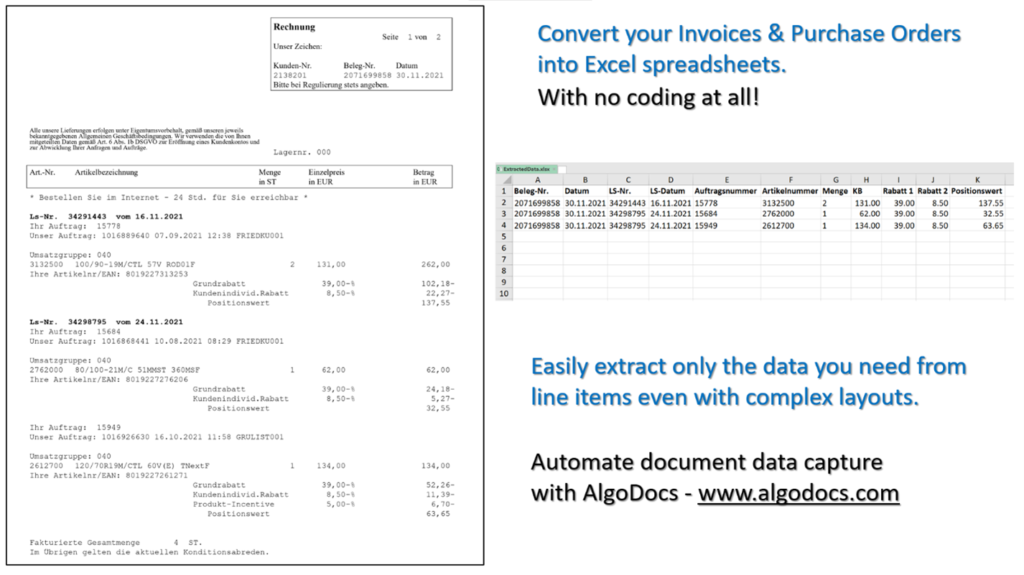
Figure 1. Invoice and Purchase order uploaded to AlgoDocs, and the extracted Excel sheet.
Now you can use the free forever subscription plan with 50 pages per month. You may check AlgoDocs pricing if you need to process more pages.
To sum up let us answer the following question: Why Do We Need Optical Character Recognition?
In the world of business, the number one thing you have to worry about is data entry, processing, and extraction. The average business owner spends between 40 to 60% of his working hours managing the workforce – doing things like accessing, correcting, and organizing data, processing forms and transactions, assigning and grouping tasks and team members, and eventually generating reports – while the rest of the working time is used satisfying his customers and being creative in terms of gaining more, new customers. Unfortunately, the most boring private chore comes within this mix. However, using OCR platforms such as AlgoDocs, we can take full advantage of all data resources.

