An ID card printer is a specialized device designed to print identification cards, such as employee badges, student IDs, membership cards, and access control credentials. Unlike standard printers, ID card printers are engineered to print on durable plastic cards, typically measuring 85.60 × 53.98 mm, in compliance with the ISO/IEC 7810 ID-1 standard.
These id card printers are integral in various sectors, including education, healthcare, corporate environments, and government institutions, where secure and efficient identification is paramount.
Types of ID Card Printers
Direct-to-Card (DTC) Printers
Direct-to-Card printers apply dye onto the card’s surface using a thermal process. This method is cost-effective and suitable for high-volume printing needs. However, it typically leaves a small white border around the edges of the card, as it cannot print edge-to-edge.
Retransfer Printers
Retransfer printers print the image onto a clear film, which is then fused onto the card surface. This technique allows for edge-to-edge printing and is ideal for cards with uneven surfaces or embedded chips. Retransfer printers offer higher print quality and durability, making them suitable for security-sensitive applications.
Key Considerations When Choosing an ID Card Printer
1. Print Volume and Speed
Assessing the number of cards you need to print annually is crucial. High-volume environments, like large corporations or universities, require printers that can handle large batches efficiently. Conversely, low-volume needs may be met with more compact and affordable models.
2. Card Durability and Quality
Consider the lifespan of the cards you intend to produce. For cards exposed to frequent handling or outdoor conditions, opting for printers that offer lamination capabilities can enhance durability and resistance to wear and tear.
3. Security Features
Depending on the sensitivity of the information on the ID cards, security features such as holograms, UV printing, and magnetic stripe encoding may be necessary. These features help prevent unauthorized duplication and ensure the integrity of the identification process.
4. Ease of Use and Maintenance
User-friendly interfaces and straightforward maintenance procedures can significantly reduce downtime and operational costs. Features like intuitive software, easy ribbon loading, and minimal maintenance requirements contribute to a smoother user experience.
5. Scalability and Upgradeability
As organizational needs evolve, the ability to upgrade or expand the printer’s capabilities is valuable. Look for models that offer modular add-ons, such as dual-sided printing, encoding options, and lamination modules, to accommodate future requirements.
6. Cost of Ownership
Beyond the initial purchase price, consider the total cost of ownership, which includes consumables (like ribbons and cards), maintenance, and support services. Opting for a printer with a lower cost per print can lead to significant savings over time.
7. Support, Warranty, and Integration
Reliable customer support and warranty services are essential for minimizing disruptions. Additionally, ensure that the printer is compatible with your existing software systems and can integrate seamlessly into your organization’s infrastructure.
Applications of ID Card Printers
ID card printers serve a multitude of purposes across various industries:
- Education: Issuing student IDs for access to facilities, libraries, and events.
- Corporate: Creating employee badges for building access, time tracking, and identification.
- Healthcare: Producing staff IDs and patient wristbands for secure identification and access control.
- Government: Generating national ID cards, driver’s licenses, and other official documents.
- Events: Printing attendee badges for conferences, conventions, and trade shows.
Conclusion
Selecting the right ID card printer involves evaluating your specific needs, including print volume, card durability, security requirements, and budget constraints. By understanding the different types of printers and their features, you can make an informed decision that aligns with your organization’s objectives. Investing in a quality ID card printer not only enhances security but also streamlines the identification process, contributing to a more efficient and professional environment.