Suddenly, as you’re printing an important document, the cable breaks or your desk becomes tangled with wires. That’s when the benefits of a portable printer become clear.
But not every wireless printer is the same, and you need to know which features are most important to you before you pick the right one. This blog will show you six important things to consider when buying a wireless printer, helping you make a smart and enjoyable choice.
1. Connectivity Options
It should be easy to print wirelessly. You can connect to a reliable printer via Wi-Fi, Bluetooth, or both. Some models also have Wi-Fi Direct, which lets phones or computers print without a router.
Make sure that mobile apps work well. Some printers work with Apple AirPrint or Google Cloud Print, which lets you print faster from your phone. No one likes having to wait because the link is slow or challenging to understand.
2. Print Speed and Volume
No one likes having to wait a long time for a few pages. The pages go through a good wireless printer fast and without any problems or jams. To measure, look for pages per minute (PPM). If you print a lot during the week, a high PPM is better.
Also, some printers can handle big jobs without getting slow. This is important for small businesses and home offices.
3. Print Quality and Resolution
Things matter when they are clear. Better results come from printers with more DPI (dots per inch). Look for a better resolution if you want to print pictures, designs, or colored work.
Strong print quality makes even simple papers look better. Work that has smudges or faded ink looks messy. When you print something, the whole thing looks clean and strong, from the first page to the last.
4. Compatibility with Devices and Operating Systems
Many homes and businesses use various types of technology. The device should be compatible with Windows, Mac, Android, and iOS. Users who are on tablets and laptops should be able to print quickly.
Also, make sure it’s easy to add any printer apps or drivers. Some brands provide better customer service for updates and newer systems. Stay away from types that only work with a few devices. You want to be free, not limited.
5. Multi-Function Capabilities
It is helpful to have a printer that can scan, copy, and fax. MFPs are printers that can do more than one thing, so you don’t need more tools. The office and home can get more done with less.
Things run more smoothly with touchscreens, quick scans, and simple copying. Look for scanners that let you send pictures right to email or the cloud. Tools can do more than one thing, they work better for everything.
6. Ink Efficiency and Cartridge Type
Over time, the ink may cost more than the printer itself. Some printers refill their ink tanks instead of replacing them. Also, some printers utilize cartridges, and some require more frequent replacements than others. Pick ones that make each drop longer.
Find out how many pages a cartridge can print. Picks with a high return earn you more money over time. Check to see whether the ink dries quickly or lasts longer.
Evaluate Your Needs Before Buying
Because there are so many types, choosing the right wireless printer depends on what you need. Don’t spend too much on features you don’t need. Take the time to compare your choices and learn about the performance specs.
An inkjet printer could be the ideal choice if you desire high-quality color prints and a wide range of options. It’s quick, easy, and doesn’t sacrifice quality.