Let’s be honest, keeping your team on the same page can be challenging. That’s why team communication tools like Slack became so popular – they promised to bring all that chaos into one neat, organized place.
And for many, Slack works! But it’s not always the perfect fit. For non-tech companies, it can feel a bit like using a fighter jet to go to the grocery store – overly complex, expensive, and with a million buttons you’ll never touch. The constant “pings” can create more distraction than focus, and the the right place.
Here are five of the best Slack alternatives that are perfect for businesses that just want to get work done.
1. Zenzap
Best for: Businesses that want a powerful team communication app without the technical complexity.
Many modern tools are built for tech startups, packed with thousands of complex features and industry jargon. Zenzap is the antidote to that. It’s built on one simple idea: a communication tool should be for communication. It provides a clean, convenient, and intuitive space for conversations, files, and updates that helps your team connect and get work done, not get lost in complicated software.
Key Strengths:
- Easy to Use: This is where Zenzap wins, hands down. It was designed for easy adoption by everyone, not just the tech-savvy. The familiar chat format means it’s an app that’s clean, convenient, and free of clutter.
- Not Over-Complicated: Zenzap avoids the “feature bloat” that makes platforms like Slack confusing. Instead of packing in niche capabilities for high-tech corporations, it perfects the essential tools that every business needs: intuitive chats, easy file sharing, and organized conversations. It does everything you need a communication app to do, brilliantly, without overwhelming your team.
- Transparent Pricing: Zenzap offers clear, predictable pricing plans and a robust free version which is more than enough for most teams. It’s an affordable solution that grows with you.
What to Consider:
- Its primary focus is on a great user experience, meaning it prioritizes clarity and ease-of-use over adding every possible feature under the sun.
Bottom Line: Zenzap is the obvious choice for businesses that value clarity and efficiency over clutter. It delivers all the power you need to communicate effectively without a steep learning curve, making it the best all-around alternative to Slack.
👉Try Zenzap for free: The professional work chat app built for businesses.
2. Microsoft Teams
Best for: Companies already locked into the Microsoft 365 ecosystem.
If your company already pays for and runs on the full Microsoft suite, Teams is a convenient default option. It’s a huge platform that ties into everything from Word and Excel to SharePoint, acting as the communication layer for Microsoft’s corporate ecosystem.
Key Strengths:
- Native Microsoft Integration: Its ability to let you co-edit documents within a chat is a big selling point if you are a heavy Microsoft user.
- Video Conferencing: The video meeting capabilities in Teams are good for large company-wide calls.
What to Consider:
- Overly Complex: For the average user, Teams can be an over-complicated app. The interface is cluttered, and its infamous file system, which is built on SharePoint, is notoriously confusing. Many teams find it powerful in theory, but inconvenient in practice.
Bottom Line: It’s an easy option if you’re already deeply invested in Microsoft 365, but be prepared for a steep learning curve and complaints from your team.
3. Google Chat
Best for: Businesses looking for a basic chat function within Google Workspace.
Google Chat is the native chat feature that lives inside Gmail and the Google Workspace ecosystem (previously known as G Suite). It’s designed to be a simple, convenient way to send quick messages without leaving your inbox.
Key Strengths:
- Deep Google Integration: Sharing a Google Doc or scheduling a Google Meet call is simple and is the primary reason to use it.
- Included with Google Workspace: If you’re already paying for Google Workspace, you already have access.
What to Consider:
- Very Basic: Calling Google Chat a full Slack alternative is a stretch. It feels more like a personal messenger than a professional business communication tool, lacking essential features.
Bottom Line: A simple add-on for existing Google users, but it falls far short of being a full communication hub for your business.
4. Rocket.Chat
Best for: Large enterprises with a dedicated IT department.
Rocket.Chat is an open-source platform that offers ultimate control, as it allows you to host the software on your own servers. This is a very niche solution designed for organizations with specific data sovereignty and customization needs.
Key Strengths:
- Self-Hosting: You are in the driver’s seat of your data and can customize the platform extensively.
What to Consider:
- Requires a Dedicated IT Team: Rocket.Chat requires strong technical expertise to set up and maintain. The hidden costs of server management and the staff hours required can quickly add up, making it a huge time and money sink for most businesses.
Bottom Line: A good solution for large corporations with in-house IT departments and complex security needs, but an impractical and unnecessarily complicated choice for almost any other business.
5. Pumble
Best for: Freelancers or small teams who prioritize a familiar interface over functionality.
Pumble is a communication tool that looks and feels almost identical to Slack, making it a tempting option for those looking to switch without a learning curve. While this sounds appealing, a closer look reveals a platform that’s more of a clever imitation than a serious business tool.
Key Strengths:
- Familiar Slack-like Interface: Its design is a near-perfect copy of Slack, which can make the transition feel seamless for teams already used to that environment.
- Unlimited Free Message History: The free tier gives you unlimited message history, which is one of Slack’s biggest free-plan frustrations.
What to Consider:
- Doesn’t Solve the Core Problem: By mirroring Slack so closely, Pumble also inherits many of its drawbacks. It doesn’t offer a calmer or more organized way to communicate; it just provides the same messy environment for a lower cost.
- Critical Features are Missing: Key collaborative features, such as group video calls, are absent from the free tier. Furthermore, its list of integrations is very limited, meaning you can’t easily connect it to the other tools your business relies on daily.
Bottom Line: Pumble trying to be a Slack clone means it is fundamentally reactive. It copies features rather than innovating, meaning it will likely always lag behind on security, stability, and original ideas.
So, Which One is Right for You?
Choosing an alternative to Slack means finding a work chat app that truly fits your business.
- Microsoft Teams and Google Chat are convenient if you’re already in their ecosystems, but come with major trade-offs in complexity and functionality.
- Rocket.Chat is a highly technical tool that’s impractical for most regular businesses.
- Pumble offers a free imitation of Slack, but with limited features and a lack of innovation.
When you look at the options, the winner is clear. For businesses that need a powerful, reliable, yet easy-to-use platform, Zenzap stands out from the crowd. It gives your business a central communication hub that everyone on your team can easily use without being a tech wizard.
Choose a Tool That Truly Fits Your Team
Leaving Slack often means you’re looking for something that is less expensive, less complex, or less distracting.
The right alternative isn’t just a replacement; it’s an upgrade that helps your team collaborate more effectively. For businesses seeking that ideal balance of power and simplicity, a team chat app like Zenzap provides a clear solution to more organized, efficient, and productive team communication.