The quality of the intros decides whether the viewer will watch the rest of the video or just click on another video with a flashy thumbnail. Having an engaging intro is quite important because it’s more like the first impressions of your video.
In this article, we’ll review one of the best YouTube intro maker tools on the internet and will see how to make an intro for a YouTube video that will increase the overall watch time.
What’s the Best YouTube Intro Maker?
When it comes to finding the best YouTube intro maker, Doratoon is something that pops up in the heads of many professional YouTubers. Doratoon is a free online video maker application that allows users to create stunning videos using its predefined templates, images, stock videos, and so much more.
Doratoon has literally changed the way how videos were made. It has reduced the hassle of learning complex video editing programs with its easy-to-use UI. Anyone with a little bit of knowledge about using a computer can use the software to create amazing videos.

Features of Doratoon
Doratoon has a long list of features, but here are some of the most prominent and beneficial features for your next YouTube video intro. Doratoon offers:
1. Thousands of original video templates.
2. Millions of stock videos and images.
3. Hundreds of animated characters.
4. Thousands of 2D and 3D backgrounds.
5. Tens of thousands of props.
6. Hundreds of beautiful fonts.
So, whenever you plan to create a YouTube intro, use Doratoon to get the most out of your video. Whether it’s an animated video, explainer video, or any other category, Doratoon will assist you in achieving your ultimate goal of the video.
Get Started with Doratoon!
Although Doratoon has an extremely friendly UI, we have listed a complete guide on how to get started with Doratoon. All you need is an internet connection and a device to access Doratoon’s website.
You don’t need to download any software program. Just go to Doratoon.com and log in to your account. If you don’t have an account, create one and continue making an epic YouTube intro with Doratoon.
Steps to Use Doratoon:
1. Search for the Template.
Once you log in to your account, you’ll be directed to your Workbench. Select your category from the left side of the window or search for the desired template from the search bar. There are multiple categories to choose from; like business, education, marketing & sales, medical & health, and the list goes on.
Keep in mind that there are multiple subcategories in the dropdown boxes that contain thousands of different templates. It’s recommended to spend some time searching for your favorite template available on the list.
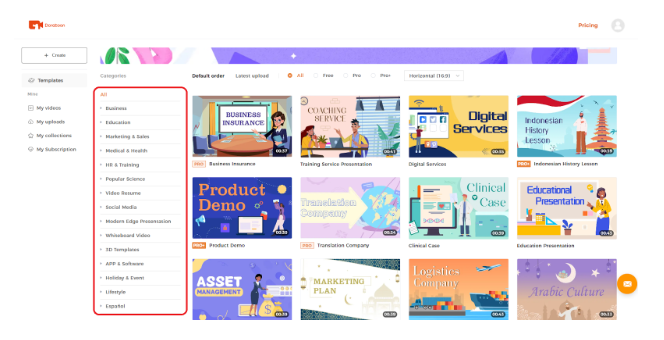
2. Preview and Edit.
Hover over any template to get options like the preview and edit. You can preview the template before finalizing a design. Click on Edit if you want to continue with a template.
Every element in the template is customizable which means you can edit all the pages according to your needs. You can add more pages and increase the video length from the timeline at the bottom of the window.
For instance, have a look at this company’s profile. If you’re running a business and want to deliver an online business presentation to your team about a new hire, this template would definitely make your presentation look professional.
Search more templates in Doratoon and see how you can use them creatively for your YouTube video.
3. Set Transitions.
You can also select the desired transitions between different shots. These transitions might look simple but they add great value to your video. You can set different types of transitions for different scenes.
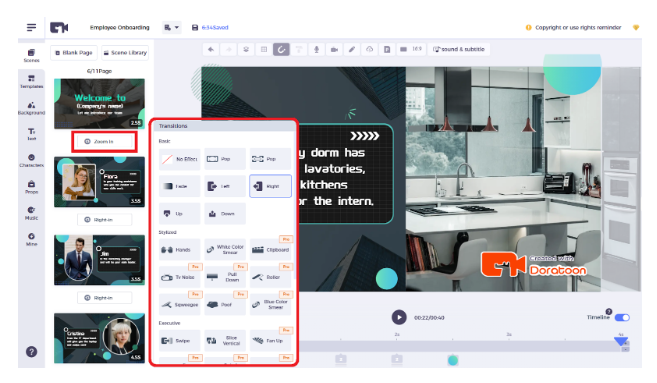
4. Lock or Delete Layers
You also get an option of locking and deleting the different layers you’re working with. While selecting the page itself, you get to see all your layers on the right side of the window. You can also edit the page settings by clicking on the Page menu and tweaking the desired metrics, like color, transparency, blur, brightness, contrast, and so many other options.
5. Export and Download Your Video
When you’re done editing your video, you can simply click on the Publish button from the right upper corner of the screen and change the settings according to your needs. Click on Export to download your video on your device, or simply click on Share on social to share it on your social media accounts if you want to.
Frequently Asked Questions
1. What is Doratoon?
Doratoon is an online application that helps users to create amazing videos. It helps users by providing thousands of templates, millions of stock videos and images, and everything that’s needed to create a video.
By using Doratoon, you can create animated videos using its wide range of 3D characters along with plenty of predefined animations. With Doratoon’s path animation technology, you can create awesome animated videos.
2. Is Doratoon Free?
Yes, Doratoon is a completely free-to-use software program. However, it does offer a Pro version that includes tons of benefits like downloading the video in 1080p resolutions and unlocking numerous advanced features for creating a better video.
3. What else can Doratoon do?
Other than assisting in making YouTube intros and outros, Doratoon can make stunning cartoon animations. For the corporate sector, Doratoon offers a wide range of professional business presentation templates. For tutors, Doratoon has to offer advanced whiteboard animations that are best for explainer videos.
4. Can I export a video and use it for my YouTube channel?
Yes, you can export your video from Doratoon and upload it to your YouTube channel.
5. What was the first YouTube video?
The first YouTube video was uploaded on Apr 24, 2005, by an account named Jawed and the video was Me at the zoo. It was recorded at San Diego Zoo. Now, if someone asks you what was the first video on YouTube, you can surely answer it.
Final Thoughts
Making your video’s intro interesting should be one of your primary concerns. If you’re wondering how to make an intro for a YouTube video, Doratoon has got your back. You can use Doratoon to create stunning and engaging intros that will keep your audience engaged with your video.

