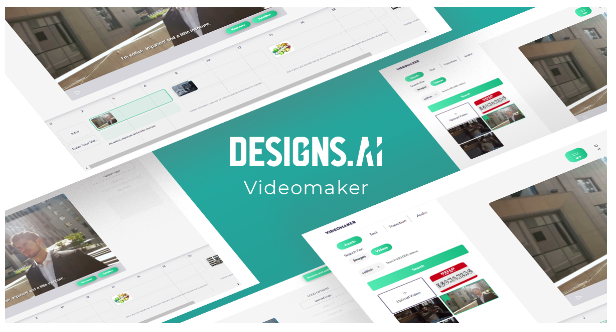
Introduction:
If you’re anything like me, creating videos can be a daunting task. But I recently discovered an amazing tool that has totally changed my opinion: Videomaker by Designs.ai — and I’m excited to show you how it can boost your next video production!
Videomaker is a powerful yet intuitive video editor that allows anyone to create stunning, high-quality videos in minutes, no matter their design experience. With millions of assets like videos, images, and audio clips, this app gives you everything you need to create eye-catching designs that will get people’s attention. Plus, it’s incredibly easy to use — with lots of helpful features like voiceovers in more than 10 languages and the ability to export in different dimensions for whatever brand or platform you’re aiming for.
Understanding the Videomaker Features:
Creating a great video has never been easier with Designs.ai’s Videomaker. With access to millions of assets including videos, images and audio clips, you can rest assured that you have everything you need to create high-quality designs. From voiceovers in more than 10 different languages to exporting your video in different dimensions, the Videomaker allows you to create videos that cater to your international audience and will work perfectly for your brand. Plus, the smart video editor provides an intuitive and powerful editing toolset that helps you make sophisticated edits quickly and easily.
Whether you’re producing a social media ad or an explainer video, the Videomaker has got you covered with its easy-to-use editing tools and wide selection of assets. With this incredibly versatile program at your fingertips, creating a captivating video is just a few clicks away — so why wait?
Find and Customize the Right Assets:
Designs.ai’s Videomaker has millions of assets in its library to make sure you have the perfect content for your video! With videos, images, and audio clips, you can easily search through the library to find whatever asset you need. Plus, with the auto-suggest feature you’ll get exactly what you’re looking for with just a few keywords.
Once you’ve found an asset that’s perfect for your project, it’s easy to customize it with multiple editing options like adding text and effects. You can choose from a variety of fonts and colors, or add captions or annotations for more customizability. You also have the opportunity to trim clips or play with volume or speed to make your asset unique — all from within Videomaker!
In short, Videomaker makes customizing content ultra-convenient — so you don’t have to worry about finding or creating content when creating your video project!
Add Voiceovers in Different Languages:
Let’s talk about the ease of adding voiceovers in different languages to your videos. It’s one of those features of Designs.ai’s Videomaker that should make you jump for joy! With this feature, you can create videos for a truly global audience, in whatever language your audience needs. It’s just that simple!
You’ll have access to 10+ languages, including Spanish, French, Chinese, and many more – so no matter where in the world you’re targeting your content, you’ll be well-equipped. Plus, this feature will save a lot of time since you won’t have to hire or outsource people to do translations for you.
Whether it’s for marketing videos or promotional clips, Designs.ai’s Videomaker makes it easy and convenient to add voiceovers into your video projects in multiple languages!
Export Videos in Different Dimensions:
Did you know that with Designs.ai’s Videomaker you can export videos in different dimensions?
This means that whatever the size requirements for your brand, you’ll be able to easily export the video with ease. For example, if you need a landscape video for Instagram, or a square video for your company website, or even a portrait video for your Facebook page—it’s all possible with Videomaker. Plus, when you’re working on your videos, all the dimensions will be displayed in real-time so you don’t have to worry about cropping or resizing anything afterwards.
That’s not all; by using Videomaker’s cutting-edge algorithms, whatever changes you make to the size of your video won’t affect the quality at all. So no matter which dimension you select while exporting, it’ll still look amazing.
So next time when creating videos for multiple social platforms or webpages, make use of Designs.ai’s Videomaker and export in different dimensions for high-quality designs!
Utilize the Smart Video Editor:
Maybe you’re a whiz at video creation—or maybe you’re the kind of person who needs a little guidance. Either way, Designs.ai’s Videomaker has you covered with their Smart Video Editor.
The Smart Video Editor suggests possible transitions and effects that you can use, based on the content of your video. You also get various video-editing tools such as cropping, trimming, and text overlays, as well as options to insert music or voiceovers into your work.
Still not sure how to make your video look just right? Check out their library of thousands of templates to help get you started! The Smart Video Editor makes it easy for anyone to create videos with the following features:
- Quick and Easy: With AI-powered editing tools, creating videos is a breeze. Simply choose from pre-made templates or make your own design from scratch.
- Voiceover Feature: You can easily add voiceovers in more than 10 languages to make sure your messages are well-understood around the world.
- Different Dimensions: Export your videos in different dimensions like landscape, portrait or square depending on what fits your brand best!
Maximize the Potential of Designs.ai’s Videomaker:
Designs.ai’s Videomaker is not just a smart video editor; it has some awesome features that can make your videos stand out even more.
Millions of Assets:
You don’t need to spend hours searching for the perfect element to add to your video! No matter what type of esthetic you are going for, the ever-expanding library of millions of videos, images, and audio clips ensures that you have all the tools and materials you need to craft something truly special.
Voiceovers in Different Languages:
Designs.ai’s Videomaker makes it easy to create videos that cater to an international audience. You can choose from over 10 different languages for voiceovers, so no matter where your customers are from, they’ll be able to follow along and understand your video content.
Export in Different Dimensions:
If you’ve ever needed a video for a specific format or display size, then Designs.ai’s Videomaker is the perfect tool for you! No matter if you’re looking for something in landscape, portrait, or even square — their smart video editor allows you to export your creations in any dimension imaginable in high-quality resolution.
Conclusion:
To sum up, Designs.ai’s Videomaker is an amazing tool that will make it easy and fast to create professional-looking videos that will take your brand to the next level. With a library of millions of assets, voiceovers in 10 languages, and the ability to export in a range of dimensions, you can create videos to engage your target audience with multimedia that is eye-catching and memorable. With the help of Designs.ai Videomaker, you can enhance your brand and make sure that your videos are top-notch every time – no editing skills are required.

